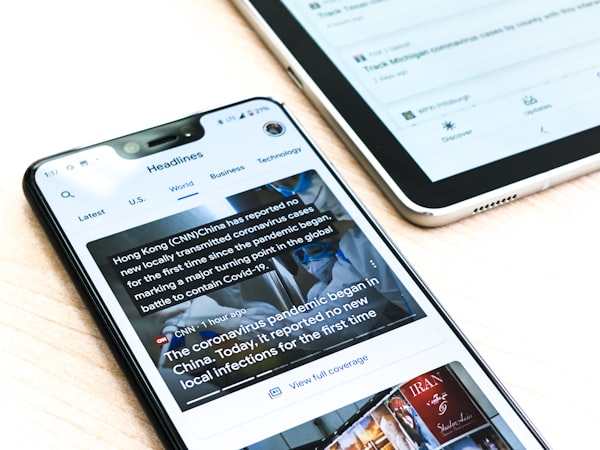Python Game Development: Creating Your First Game
Python, a versatile and intuitive programming language, is not only popular among web developers and data scientists but also in the gaming community. With its simple syntax and a wide range of libraries, Python makes game development accessible to programmers at all levels. In this blog post, we'll guide you through the steps of Python game development, providing you with the tools and knowledge to create your first game. Whether you're a budding developer or a seasoned programmer looking to explore a new field, this comprehensive overview will set you on the path to creating entertaining games with Python.
Getting Started with Python Game Development
Before diving into the coding and design aspects, it's essential to set up your development environment. Python's simplicity and the rich ecosystem of libraries make it an excellent choice for game development. The first step in Python game development is to ensure you have Python installed on your computer. Python's official website offers easy installation instructions for all major operating systems.
Choosing a Python Game Development Library
A significant advantage of using Python for game development is the availability of numerous game development libraries. The most popular among these is Pygame, a library that provides functionalities for game development, such as handling graphics, sound, and input devices. Pygame is well-documented, making it a great starting point for beginners. Other notable libraries include Panda3D, PyKyra, and PyOpenGL for 3D games and graphical applications.
Planning Your Game
Effective planning is crucial in game development. Before writing any code, decide on the type of game you want to create. Will it be a puzzle game, a platformer, or perhaps a strategy game? Sketch out the game's design, including the main objectives, gameplay mechanics, levels, and user interface. This initial planning phase will help guide your development process and keep your project on track.
Creating Your First Game with Pygame
With your development environment set up and a plan in hand, it's time to start developing your game. For beginners, creating a simple game like a clone of the classic "Pong" can be a great way to learn the basics of Python game development.
Setting Up Pygame
To get started with Pygame, install the library by running pip install pygame in your terminal or command prompt. Once installed, create a new Python file for your game, and import the Pygame library:
import pygame
pygame.init()
Creating the Game Window
The first step in game development is to create a window where the game will be displayed. Pygame provides a simple way to create a game window:
screen = pygame.display.set_mode((800, 600))
pygame.display.set_caption("My First Game")
This code snippet creates a game window with a resolution of 800x600 pixels and sets the window's title to "My First Game".
The Game Loop
At the heart of every game is the game loop, a continuous loop that keeps the game running. It handles events, updates the game state, and renders the game to the screen. Here's a basic structure of a game loop in Pygame:
running = True
while running:
for event in pygame.event.get():
if event.type == pygame.QUIT:
running = False
pygame.display.update()
pygame.quit()
Adding Game Elements
With the game window and loop set up, you can start adding elements to your game, such as paddles and a ball for a "Pong" game. Use Pygame's drawing functions to create these elements and control their movement with keyboard inputs.
Collision Detection and Scoring
To make your game interactive, implement collision detection logic to check when the ball hits a paddle or the edge of the screen. You can also add a scoring system to keep track of points.
Polishing Your Game
After implementing the basic gameplay, focus on polishing your game. Add sound effects for actions like hitting the ball, create a start screen, and improve the game's graphics. Polishing not only improves the game's aesthetics but also enhances the overall player experience.
Conclusion
Python game development is an exciting and rewarding journey that allows you to bring your creative ideas to life. By following the steps outlined in this blog post, you'll be well on your way to creating your first game with Python. Remember, game development is a process of continuous learning and improvement. Don't be afraid to experiment with different game ideas and Python libraries. The Python community is vast and supportive, with numerous resources and tutorials available to help you refine your skills. So, grab your keyboard and start coding your way into the world of Python game development!