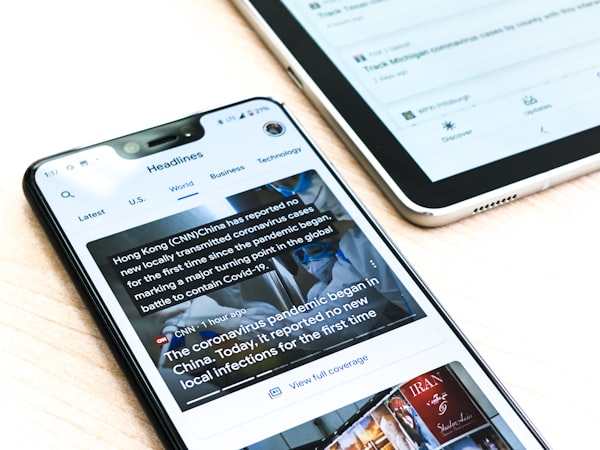Managing Python Dependencies for Beginners
Master the art of managing Python dependencies with ease, ensuring your projects are both scalable and reproducible.
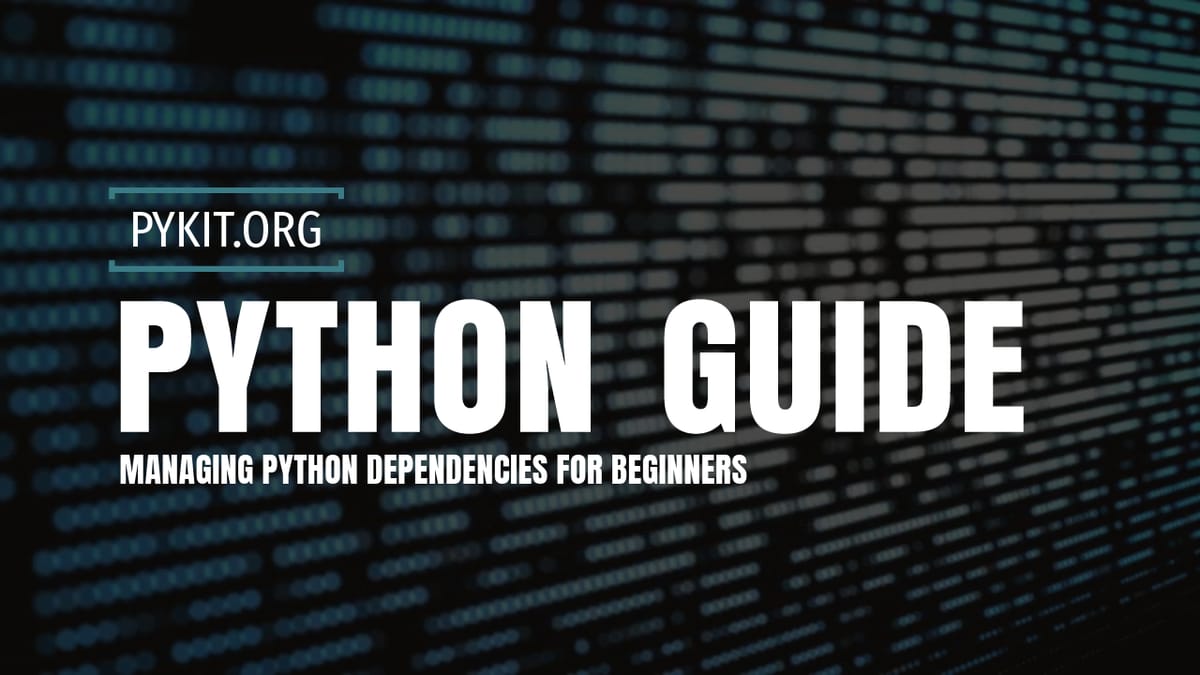
Diving into Python projects can be exciting, but as your projects grow in complexity, managing dependencies—external packages or libraries your project relies on—becomes crucial. This guide introduces beginners to managing Python dependencies effectively, ensuring your projects are reproducible, and your development environment remains clean and organized.
Understanding Python Dependencies
Dependencies are external libraries or packages that your Python project needs to function correctly. For instance, if your project processes images, you might depend on a library like Pillow. Managing these dependencies involves tracking what you need, in what version, and ensuring they are installed in your development and deployment environments.
The Role of pip
pip is Python's package installer, allowing you to install, update, and remove packages. It interacts with the Python Package Index (PyPI), a repository of software for the Python programming language.
Installing Packages with pip
To install a package, use the following command in your terminal:
pip install package_name
Replace package_name with the name of the package you wish to install. You can also specify a version:
pip install package_name==2.0.1
Listing Installed Packages
To see what packages (and their versions) are installed in your environment, use:
pip list
Uninstalling Packages
To remove a package:
pip uninstall package_name
Using Virtual Environments
While pip manages packages, virtual environments are crucial for isolating project dependencies. Without virtual environments, packages installed for one project can conflict with another's. Python's venv module allows you to create isolated environments for each project.
Creating a Virtual Environment
Navigate to your project's directory and run:
python -m venv env_name
env_name is the name of your virtual environment (e.g., env). This command creates a directory (env_name) which contains a private copy of Python and pip.
Activating a Virtual Environment
Before installing packages, activate your environment:
- On Windows:
env_name\Scripts\activate
- On macOS and Linux:
source env_name/bin/activate
Once activated, your terminal will usually show the name of the environment, indicating that any Python or pip commands will run within this isolated environment.
Deactivating a Virtual Environment
To exit your virtual environment and return to the global Python environment:
deactivate
Managing Dependencies with requirements.txt
A requirements.txt file helps you keep track of your project's dependencies so others (or you, on another machine) can replicate your environment. To generate a requirements.txt file:
pip freeze > requirements.txt
This command lists all installed packages (and their versions) in your active virtual environment and saves them to requirements.txt. To install all dependencies from this file:
pip install -r requirements.txt
Conclusion
Managing Python dependencies is a fundamental skill for any Python developer. By using pip for package management, virtual environments for isolation, and requirements.txt files for dependency tracking, you can ensure that your projects are portable and reproducible. These practices lay the groundwork for professional Python development, enabling you to tackle more complex projects with confidence.