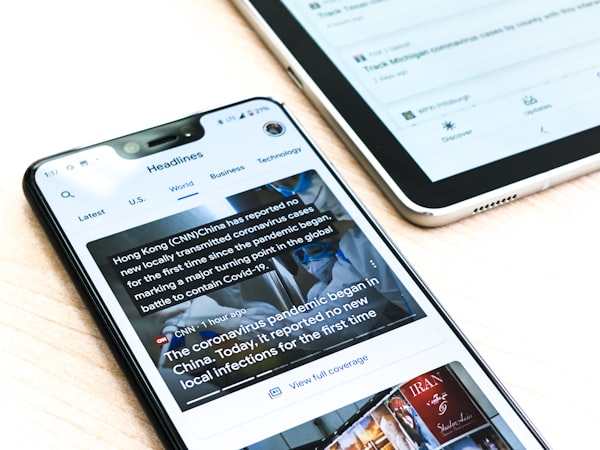Django Framework Python Overview- Web Framework 2022
Do you want to create web-based applications using Python programming in an efficient way? Yes, using the Django framework in Python you can quickly create web applications. In this article, we will discuss the basic overview of the Django framework.

Do you want to create web-based applications using Python programming in an efficient way? Yes, using the Django framework in Python you can quickly create web applications. In this article, we will discuss the basic overview of the Django framework. Visit here for documentation.

Advantages of Django Framework
- Robust documentation and high scalability
- High level of security and protection from all security-related issues like SQL injections, forgery, clickjacking, etc
- Easy to learn and work with
- Support almost all Operating System
- Endless resources and libraries- Python has a huge number of libraries and functionality like Image Processing, Web Scraping, Machine Learning, etc
- Switching of databases is very easy in the Django framework
The architecture of Django Framework
Django is based on MVT (Model-View-Template) architecture. MVT is a software design pattern.
Model
Model is the interface of your data which is responsible for maintaining the data. It is the logical data structure of the entire application.
View
It is the user interface that is visible in the browser after rendering a website.
Template
A template is a static part of the desired HTML output as well as some special syntax describing how dynamic content will be inserted.
You can visit the MVT structure to know more about the Django architecture.
How To Install Django Framework In Python?
Install Python3 if not installed in your system from here and then follow the below steps.
To Install pip- Open the command prompt and enter the following
python -m pip install -U pipNow Install the virtual environment using the following command
pip install virtualenvSet Virtual environment
Setting up the virtual environment will allow you to edit the dependency which generally your system wouldn’t allow. Please follow these steps to set up a virtual environment.
1. Create a virtual environment using the following command
virtualenv env_site2. Change directory to env_site using this command
cd env_site3. Go to the Script directory inside env_site and activate the virtual environment
cd Scripts
activate4. Install Django
pip install djangoHow To Create New Project in Django Framework?
Once you have installed Django in your system, it’s time to explore more by creating a brand-new project. To create a new project, follow the below-mentioned steps.
1. To initiate a project of Django on your PC, enter the following command
django-admin startproject projectName2. A New Folder with the name projectName will be created. Enter the following command and run the project
cd projectName
Python manage.py runserver3. Visit http://localhost:8000/

Stay with us for more information and a step-by-step guide on How To Create an App using Django Framework?
Conclusion
In this article, we discussed a basic overview of Python Django. We discussed the advantages of Django, its step-by-step installation guide, and created a new project. In the upcoming article, we will discuss on How To Create an App using Django Framework? So, stay updated by visiting Pykit.